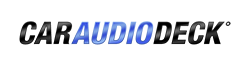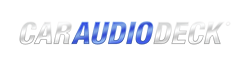Support
F.A.Q
How do I access all of my songs?
From the main player window, swipe left anywhere on the screen to access the music index screen.
Will the app control my car stereo?
No.
How do I change the colour of my deck?
iOS Settings > CarAudioDeck > Deck
How do I turn off/on the beep and vibrate feature?
iOS Settings > CarAudioDeck > General Settings
How do I play music through my car stereo with the app?
Connect your iPhone to your car stereo via an AUX cable, play your music through Apple Air Play or connect your device via USB to Made For iPod stereos.
Does Car Audio Deck have a shuffle setting?
Yes, simply hit shuffle icon at the top of a playlist or list of songs.